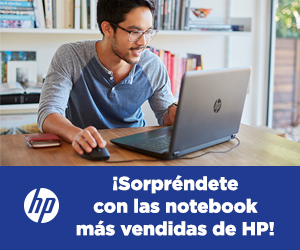In today’s world, working from home is no longer a temporary arrangement but a standard mode of operation for many professionals. However, creating an effective Work From Home Office Set-up in a man’s home can be a challenge if you don’t know where to start. Whether you’re transitioning to remote work or looking to optimize your current setup, a well-organized workspace is crucial for maintaining productivity and keeping distractions at bay. Imagine transforming your home office into a productivity powerhouse with just a few strategic changes!
In this guide, we’ll walk you through practical steps and insightful tips to design a home office that not only looks great but enhances your work efficiency. From choosing the right furniture to setting boundaries with household members, these tips will help you create an environment that boosts focus and productivity.
Creating an Effective Work From Home Office Set-up for Men
1. Choose the Right Location
Find a Quiet Space: When setting up a Work From Home Office Set-up, choosing the right location is crucial for minimizing distractions and maximizing focus. A quiet space is essential, not just for avoiding noise but also for creating a mental boundary between work and personal life. Here’s how to identify and set up an ideal spot:
- Identify Low-Traffic Areas: Look for parts of your home that experience minimal foot traffic. This could be a spare bedroom, a corner in your living room, or even an underused attic or basement. These areas are typically quieter and less prone to interruptions.
- Consider Soundproofing: If noise is an issue, you can enhance your chosen space’s quietness by adding soundproofing elements. Use heavy curtains, rugs, or acoustic panels to reduce outside noise. These items help absorb sound and prevent it from disturbing your concentration.
- Create a Barrier: Use furniture or screens to create a physical barrier that helps delineate your workspace from the rest of your home. This can help signal to others that you are in “work mode” and not available for casual interruptions.
- Evaluate Privacy Needs: Depending on the nature of your work, you might need additional privacy. If your job involves confidential information or frequent video calls, a secluded area with a door that can be closed might be beneficial.
Ensure Natural Light: Natural light is a powerful tool for enhancing productivity and well-being. When setting up your Work From Home Office Set-up, strategically using natural light can have significant benefits:
- Positioning: Place your desk near a window to maximize exposure to natural light. This setup can reduce eye strain and boost mood by aligning your workspace with the natural day-night cycle. Aim for side lighting to minimize glare on your computer screen.
- Use Light Reflectors: If your workspace doesn’t receive direct sunlight, consider using light-reflecting surfaces like mirrors or light-colored walls to brighten up the space. This can help create a more inviting and energizing environment.
- Invest in Quality Lighting: For areas that lack sufficient natural light, invest in high-quality artificial lighting. Look for LED lights with adjustable color temperatures that mimic natural daylight. This type of lighting can reduce eye strain and create a more vibrant working environment.
- Consider Light Therapy: If natural light is minimal due to the location of your workspace or the time of year, light therapy lamps can be an alternative. These lamps simulate sunlight and can help improve mood and energy levels, particularly in the darker winter months.
2. Invest in Ergonomic Furniture
Comfortable Desk and Chair: Investing in ergonomic furniture is essential for creating a productive Work From Home Office Set-up. The right desk and chair can significantly impact your comfort and overall work efficiency. Here’s how to select and optimize these key pieces:
- Desk Selection: Choose a desk with sufficient surface area to accommodate your computer, paperwork, and other work essentials. Consider desks with built-in storage options to keep your workspace organized. Standing desks or adjustable-height desks can offer flexibility by allowing you to alternate between sitting and standing. This can help reduce physical strain and promote better posture. Opt for desks with cable management features to keep cords and cables organized and out of your way. This reduces clutter and creates a cleaner, more efficient workspace.
- Chair Selection: An ergonomic chair should have an adjustable height to ensure your feet are flat on the floor and your knees are at a 90-degree angle when seated. This helps maintain proper posture and reduces pressure on your lower back. Look for a chair with built-in lumbar support that can be adjusted to fit the natural curve of your spine. This support helps alleviate back pain and promotes a healthy sitting posture. Ensure the chair has adequate cushioning on the seat and backrest to provide comfort during long hours of work. Breathable fabric or mesh can also help with airflow and prevent overheating.
Desk Accessories: Enhancing your Work From Home Office Set-up with the right desk accessories can further boost comfort and productivity. Here’s a breakdown of useful accessories and their benefits:
- Monitor Stand: A monitor stand elevates your screen to eye level, which helps prevent neck strain by promoting a more natural head position. Ensure the stand is adjustable so you can fine-tune the height to your preference. Position your monitor about an arm’s length away from your eyes, with the top of the screen roughly at or just below eye level. This helps reduce eye strain and encourages better posture.
- Keyboard Tray: A keyboard tray allows you to position your keyboard at a comfortable height and angle, which helps maintain a neutral wrist position. This reduces strain on your wrists and forearms, especially during extended typing sessions. Choose a keyboard tray with adjustable features, so you can customize the angle and height to suit your ergonomic needs. This flexibility ensures that your typing posture remains comfortable.
- Mouse Pad with Wrist Support:A mouse pad with built-in wrist support provides cushioning for your wrists and helps prevent repetitive strain injuries. This support can be particularly beneficial if you use a mouse for extended periods. Ensure that the wrist support is positioned correctly so your wrist remains in a neutral position while using the mouse. This helps prevent discomfort and supports long-term hand health.
3. Optimize Your Technology
3.1 Reliable Internet Connection
A robust and reliable internet connection is the backbone of any successful Work From Home Office Set-up. To ensure seamless connectivity, start by investing in a high-speed broadband plan that suits your work needs. If you often handle large files or participate in video conferences, a plan with higher speeds and bandwidth will provide the stability you require. Placement of your router is equally crucial; position it in a central location in your home office to ensure even coverage and minimize dead zones. Avoid placing the router near walls or large metal objects that can interfere with the signal.
For an even more dependable connection, consider using an Ethernet cable to connect directly to your router. Unlike Wi-Fi, a wired connection is less susceptible to interference and offers lower latency, which can be particularly beneficial during important virtual meetings or when working with cloud-based applications. Additionally, regularly check your internet speed using online tools and perform updates or troubleshooting as needed to maintain optimal performance.
3.2 Quality Equipment
High-quality tech gear is essential for an effective Work From Home Office Set-up. Invest in a good quality webcam that delivers clear, high-definition video for virtual meetings, ensuring that you’re seen clearly and professionally. Pair this with a high-quality microphone to capture your voice accurately and reduce background noise, which is particularly important for maintaining clear communication during calls and meetings. Noise-cancelling headphones are another key piece of equipment, helping to block out background noise and allowing you to focus better on your work or conversations.
Additionally, keep your software up-to-date to avoid compatibility issues and security vulnerabilities. Regular updates not only improve performance but also protect your system from potential threats. Investing in cybersecurity tools such as antivirus software and a VPN can further safeguard your data and privacy, especially when handling sensitive information. By prioritizing quality technology and maintaining its functionality, you’ll create a more efficient and secure work environment.
4. Organize Your Workspace
4.1 Declutter and Clean
Maintaining a clutter-free desk is essential for boosting productivity and reducing stress in your Work From Home Office Set-up. Start by evaluating what items are essential for your daily work and keep only those on your desk. Items such as your computer, notepad, and frequently used office supplies should be easily accessible. Store non-essential items, like old documents or unused gadgets, in drawers or on shelves to keep your workspace streamlined. A clean desk helps to minimize distractions and allows you to focus on the tasks at hand without being overwhelmed by clutter.
4.2 Personalize Your Space
Personalizing your workspace can significantly enhance your comfort and make your home office a place where you look forward to working. Start by adding a few personal touches that resonate with you, such as photos of loved ones, inspiring artwork, or small plants. These elements not only make the space more visually appealing but also help create a more welcoming and enjoyable work environment. Plants, for instance, can improve air quality and add a touch of nature to your office, which has been shown to reduce stress and increase productivity.
5. Set Boundaries
5.1 Establish Office Hours
Defining and adhering to clear office hours is crucial for maintaining a productive Work From Home Office Set-up. Start by setting specific working hours that mirror a traditional office schedule or align with your personal productivity peaks. Communicate these hours to your family or housemates so they understand when you need to focus and when you are available. It’s essential to maintain this schedule consistently to create a routine that helps both you and those around you respect your work time.
To reinforce these boundaries, consider using a “Do Not Disturb” sign or setting up a visual indicator, like a closed door or a specific desk arrangement, to signal when you are not to be interrupted. This physical or visual cue helps create a mental separation between work and home life, making it easier to concentrate during work hours and to relax during breaks. Clear boundaries not only improve your work efficiency but also contribute to a better work-life balance by helping you switch off at the end of the day.
5.2 Create a Ritual
Establishing a pre-work ritual can be a powerful tool for transitioning into work mode and enhancing productivity. A consistent routine before starting your workday signals to your brain that it’s time to focus. This ritual could be something simple and enjoyable, like having a cup of coffee, going for a brisk walk, or doing a quick stretching routine. Such activities not only prepare you mentally but also help in physically shifting gears from home mode to work mode.
Incorporating a ritual creates a sense of routine and can improve your overall work discipline. Over time, this practice helps condition your mind to enter a productive state more seamlessly. By maintaining a regular pre-work ritual, you can enhance your focus and readiness to tackle your tasks, ultimately contributing to a more efficient and satisfying workday.
6. Manage Distractions
6.1 Limit Social Media and Personal Calls
Distractions from social media and personal calls can significantly hinder your productivity when working from home. To manage these interruptions, set specific times during the day to check personal emails and social media accounts. For instance, you might allocate 15 minutes in the morning and another 15 minutes in the afternoon to handle non-work-related communications. This approach helps you stay focused during work hours while still keeping up with personal tasks.
Additionally, utilize technology to minimize distractions. Install browser extensions or apps that block access to distracting websites during work hours. Tools like Freedom, StayFocusd, or Cold Turkey can help you stay on track by preventing access to social media, news sites, and other non-essential online content. By creating structured time blocks for personal activities and leveraging technology to limit distractions, you can maintain better focus and improve overall productivity.
6.2 Create a Work-Only Zone
Designating a specific area of your home as a “work-only” zone is a key strategy for managing distractions and maintaining a clear boundary between work and leisure. This dedicated workspace should be used exclusively for work-related activities, which helps condition your mind to associate that space with productivity. Avoid using this area for personal tasks, such as watching TV or browsing social media, to prevent mixing work with leisure and to strengthen the mental separation between these activities.
If you do not have a separate room available, consider using room dividers or screens to create a visual boundary within a shared space. This setup helps signal to others in your household that you are in work mode and should not be disturbed. Additionally, keeping your work area organized and free from personal clutter reinforces its role as a workspace. By establishing a clear work-only zone, you enhance your ability to concentrate and maintain a healthier work-life balance.
7. Prioritize Health and Wellness
7.1 Take Regular Breaks
Sitting for extended periods without breaks can lead to physical discomfort and diminished productivity. To counteract these effects, it’s crucial to incorporate regular breaks into your work routine. One effective method is the 20-20-20 rule: every 20 minutes, look at something 20 feet away for at least 20 seconds. This practice helps reduce eye strain caused by prolonged screen use and can prevent headaches and fatigue.
In addition to the 20-20-20 rule, make it a habit to take short breaks throughout the day to stretch and move around. Standing up, stretching, or walking around for a few minutes can improve circulation and alleviate muscle stiffness. Consider using a timer or reminder app to prompt you to take these breaks, ensuring that you consistently prioritize your physical well-being throughout your workday.
7.2 Stay Hydrated and Eat Healthy
Maintaining proper hydration and a balanced diet is essential for sustaining energy and focus during work hours. Keep a water bottle at your desk to remind yourself to drink water regularly. Staying hydrated helps maintain cognitive function and keeps you alert, while also preventing fatigue and headaches.
In addition to hydration, make healthy eating choices to fuel your workday. Opt for nutritious snacks such as fruits, nuts, or yogurt, which provide sustained energy without causing the energy crashes associated with sugary or processed snacks. Limiting excessive caffeine intake is also important; while caffeine can offer a temporary boost, overconsumption can lead to jitteriness and decreased focus.
8. Enhance Your Work Environment
8.1 Control Temperature
Maintaining a comfortable temperature in your workspace is essential for staying productive and focused. An environment that’s too hot or too cold can be distracting and make it harder to concentrate. To ensure your workspace remains at an optimal temperature, start by adjusting your heating or cooling system to find a comfortable setting. Typically, a temperature range of 68-72°F (20-22°C) is ideal for most people.
If your home office lacks adequate temperature control, consider using fans, heaters, or portable air conditioners to regulate the temperature. Fans can help with air circulation and keep the room cooler, while small heaters can provide additional warmth during colder months. Additionally, ensuring proper ventilation in your workspace helps maintain air quality and comfort, which can enhance overall productivity. By managing the temperature effectively, you create a more pleasant and conducive environment for work.
8.2 Use Noise-Cancelling Solutions
External noise can be a significant distraction when working from home, impacting your ability to focus and be productive. If you find that noise is interfering with your work, investing in noise-cancelling solutions can help create a quieter, more controlled environment. Noise-cancelling headphones are particularly effective for blocking out background sounds and can enhance your concentration during calls or when working on complex tasks.
Alternatively, consider using a white noise machine to mask distracting noises. White noise machines generate a consistent, soothing sound that helps cover up irregular background noises, making it easier to maintain focus. You can also use white noise apps or sound machines that offer various sound options, such as rain or ocean waves, to create a more personalized and effective auditory environment. By incorporating noise-cancelling solutions, you reduce auditory distractions and improve your overall work experience.
9. Keep Your Space Flexible
9.1 Adjust As Needed
Flexibility in your Work From Home Office Set-up is essential to accommodate evolving work requirements and personal preferences. Your needs may change over time due to shifts in job responsibilities, working habits, or even changes in your home environment. To stay adaptable, consider arranging your furniture in a way that allows for easy reconfiguration. Modular desks and adjustable chairs can provide versatility, allowing you to modify your setup as needed.
Regularly review and update your technology and office accessories to ensure they align with your current work demands. For example, you might need to add additional monitors, upgrade your computer, or incorporate new tools to enhance efficiency. By keeping your workspace adaptable, you ensure that it remains functional and comfortable as your professional needs evolve, helping to sustain productivity and satisfaction over time.
9.2 Plan for Growth
Anticipating future needs and planning for growth is an important aspect of setting up a home office. As your career advances, you might find that your current workspace no longer meets your requirements. To accommodate potential changes, leave some flexibility in your office layout. This might involve setting aside space for additional equipment, such as extra monitors or a larger desk, and ensuring that your furniture can be easily moved or adjusted.
Investing in high-quality, durable items from the start can be a smart financial decision. Quality office furniture and technology tend to have a longer lifespan and can often be adjusted or upgraded as needed. By planning ahead and making thoughtful investments, you can avoid frequent replacements and enjoy a workspace that grows with your career, ultimately saving you time and money in the long run.
A space where you can work and enjoy
A well-designed Work From Home Office Set-up is more than just a nice-looking space; it’s a foundation for increased productivity and efficiency. By focusing on ergonomics, organization, technology, and personal well-being, you can create a workspace that supports your professional goals and enhances your work-from-home experience.
Remember, your home office should reflect your needs and preferences. Continuously evaluate and adjust your setup to ensure it remains conducive to productivity. With the right approach, your home office can become a space where you not only work effectively but also enjoy spending time.